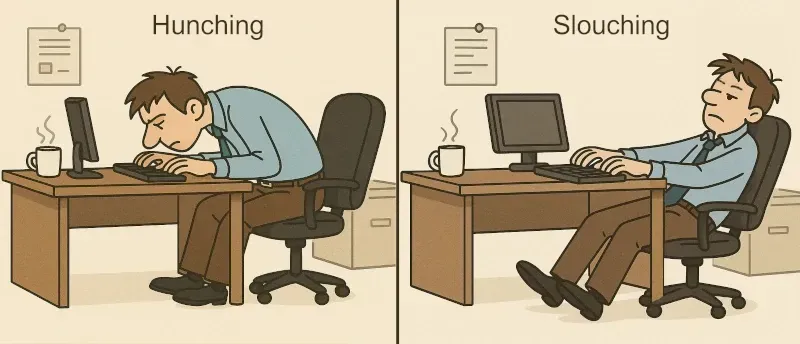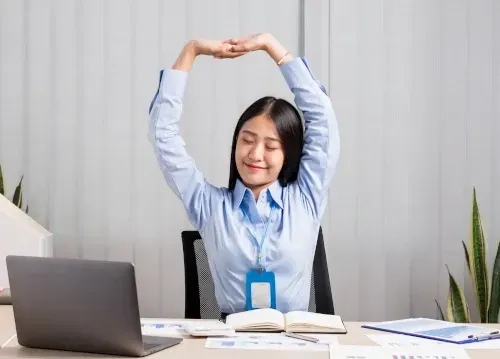Good Posture Prevents Pain & Carpal Tunnel
Table of Contents
Overview
Tips for good posture
- Avoid
bad
sitting posture
- What is
good
sitting posture?
- Chair and desk
- Take regular, short breaks
- Keyboard and mouse
- Do 4 stretching exercises during your break
FAQs
Summary
About
Overview
Few people realize how important good sitting posture is. In fact,
poor
sitting posture has a definite link to hand pain and carpal tunnel syndrome. Conversely,
good posture prevents pain as well as carpal tunnel syndrome.
Here are tips for sitting and working that can lessen the stress on your body, especially your hands. And if you make even tiny changes now, they will result in huge beneficial changes to your body. More importantly, they can help you avoid ever having to deal with problems like hand pain, soreness, and carpal tunnel syndrome.
Tips for good posture
There’s no doubt that the workplace aggravates various body parts, like the neck, shoulder, and hands. When the hands are stressed, then carpal tunnel syndrome may result. You can prevent the pain and other problems by making simple adjustments right now. The long -term benefit will be worth it.
Avoid
bad
sitting posture
What's your sitting posture like? You can tell if you have
bad
sitting posture if you
hunch
or
slouch
at your desk
(see illustration below). Both of these positions are incredibly harmful for long-term sitting. Both exert unnatural forces on your upper body. These forces produce imbalances in all of your upper body joints. Eventually, the imbalanced forces transmit to your hands. This creates the recipe for hand pain, numbness, and even carpal tunnel syndrome.
Finally, there is absolutely NO GOOD position when you sit anywhere but at a desk and chair. That means you should NEVER sit on the floor, in bed, or on a couch with a laptop. The strain on your neck will cause imbalance in your neck and shoulders that transmit down to your hands.
What is
good sitting posture?
The
National Institute for Occupational Safety and Health (NIOSH) says that the best way to prevent joint stress while sitting is to you focus on your upper body. NIOSH recommends the following for your siting posture. Think of ways to aply these recommendations to your computer workstation.
- Shoulders and back: Sit with relaxed shoulders, and with your back against the chair.
- Arms and elbows: Elbows should rest along the sides of the body. Arms should extend parallel to the floor.
- Wrists:
Your wrists should have a slight downward bend on the keyboard.
- Feet: Keep your feet on the floor, with you shins vertical.
- Eyes: Keep your screen at eye level to prevent neck bending.
- Thighs: Ensure you sit with thighs relatively parallel to the floor.
- Neck: Be sure your neck is not stiff while maintaining an upright head.
Chair and desk
- A poorly designed, cheap chair can be a
major contributor to poor posture, so look for quality.
- Chairs should be height adjustable.
- They should have a backrest and lumbar support.
- The seat padding should be thick and soft.
- More than anything, the chair should be
comfortable.
- Your desk is not as important, but it should be stable and offer height adjustment to
prevent hunching or slouching.
- A standing desk can solve many problems associated with long-term sitting. But they tend to be more expensive. Gradually ease into a standing work position. At the beginning, take plenty of sitting and walking breaks to avoid strain.
Take regular, short breaks
According to NIOSH, taking
regular short rest breaks can be effective in preventing carpal tunnel syndrome. The breaks should be taken every 15-30 minutes, for 1-3 minutes each. During the break, also do the following:
- Perform quick stretching exercises (see below)
- Shake out your hands
- Reach up and stretching your upper limbs
- Leaning back in the chair, and look up
- Squeezing your shoulder blades together, forward and backward
- Take a couple deep breaths
Keyboard and mouse
Most people sitting at a desk have their hands on a mouse and keyboard most of the day. The following keyboard and mouse tips can help reduce hand stress and prevent carpal tunnel syndrome.
- Keyboard:
Use a split keyboard instead of a standard one.
- Keys: When
choosing a keyboard be sure the keys can be pressed without too much force.
- Relaxed hands: Keep hands straight, and in relaxed position over the keyboard.
- Wrist pads:
Wrist rests/pads are a good option to keep your wrists a comfortable position. But they are a guide only: don't rest your wrists on them.
- Shoulders: Keeping the
mouse close to the keyboard and your body reduces shoulder movement.
- Grasping: Hold the mouse lightly and with you forearm relaxed.
- Mouse: Using a mouse poses a higher risk of strain than using a keyboard. A vertical mouse is best. Explore using one with a trackball.
Do 4 stretching exercises during your break
Almost every doctor and therapist cannot stress enough the important of regular stretching exercises. They limber up joints, lubricate tendons, and increase blood flow. All of these are important to maintaining balance of the forces exerted on the upper body.
In particular, wrist, hand, and finger stretching exercises concentrate on the flexor and extensor tendons. Exercising them helps them glide more smoothly and efficiently. This makes finger movement effortless and pain free.
There are
4 core stretching exercises. They are quick to do and you can learn them here. They are the Stop Stretch, Prayer Stretch, Finger Interlace Stretch, and Thumb Stretch.
You can do them during your rest break and they take no longer than a minute. That way, you can do them every 15-30 minutes.
FAQs
- Is using a laptop bad for your posture?
Generally, yes. Even if the laptop is on a desk, it requires you to bend your neck downward while typing. This exerts detrimental forces on your neck, which transmit to your shoulders and hands.
- How often should I do stretching exercises?
You should them when you take a rest break; every 15-30 minutes. Also, if you feel you're having a marathon typing session, stop sooner, before soreness begins.
You can never do to much stretching!
- Is it worth spending thousands on an ergonomic chair?
First and foremost, your chair should be
comfortable. High price doesn't necessarily mean comfort. So there is little or no justification to spending over $800 on a chair. Most great office chairs are about half that amount.
Summary
Having good posture prevents pain and numbness in your hand and fingers. It also helps prevent carpal tunnel syndrome from appearing. For most people, good posture starts at the computer workstation. You can make simple adjustments to achieve good posture and prevent pain from ever visiting. Good posture also goes a long way to preventing symptoms of carpal tunnel syndrome.
About